Your website is down? Read the information below.
We enforce a strict security and firewall policy on our servers to prevent attacks from malicious attackers. So if you find that you can visit the world wide web "EXCEPT" it would seem for your web site, your webmail, your DirectAdmin Panel or just about anything to do with your web site inaccessible, your IP could in fact be blocked by the firewall, this normally happens after you have tried to login to your DirectAdmin Panel, webmail, email, or ftp a number of times and failed.
Today we have incorporated Firewall IP Unblocker directly to your customer area, where you can unblock your IP and your customers’ IP. In addition, the system will indicate the reason for the blocking so that you can transmit that information to the client that has been blocked and thus avoid future blocking.
As Our Hosting customers also have access to unblock your IP without having to contact us.
Â
Check if your IP is Blocked, How to Unblock it from Client Area.
You should be able to access your website within a few minutes of unblocking. Please make sure you do not have any FAILED login attempts afterwards.
Our firewall will trace every failed login attempt to the server. This includes; attempt access to FTP, control panel (cPanel, DirectAdmin, etc), SSH and emails.
Â
We are going to show you how to get you or if you are a reseller your clients IP unblocked.Â
- First you have to login to our Billing Portal (The Client Area). https://secure.tenamax.com
Â
- After you logged in to the client area click on the link "My Services". Once on the My Services page, If you have multiple Services find the Web Hosting or the Reseller Hosting service listed on the page and look for the "View Details" icon to the right of the listing and Click on it.
Â
- That will take you to the service details page. Scroll down the page and look for a button that reads "Check Firewall Block". Click the button and you will find out if you are in fact currently being blocked from the server and for what reason. There you will find another button to request IP to be unblocked. If your IP Address not Blocked it will show your IP Address not BLOCKED.
Tuesday, November 24, 2020
