If you have forgotten your Direct Admin password you may create a new password by following the steps below:
Â
Â
 1. Login to the client area.Â
2.Click on Services
3.Click on your Web Hosting Service
4.Click on Change Password.
5.Change your DirectAdmin Password (make sure it should very strong)
1.Login to the client area.
2.Click on Services
3.Click on your Web Hosting Service
4.Click on Change Password.
5.It will Change your DirectAdmin Password (make sure it should very strong)
